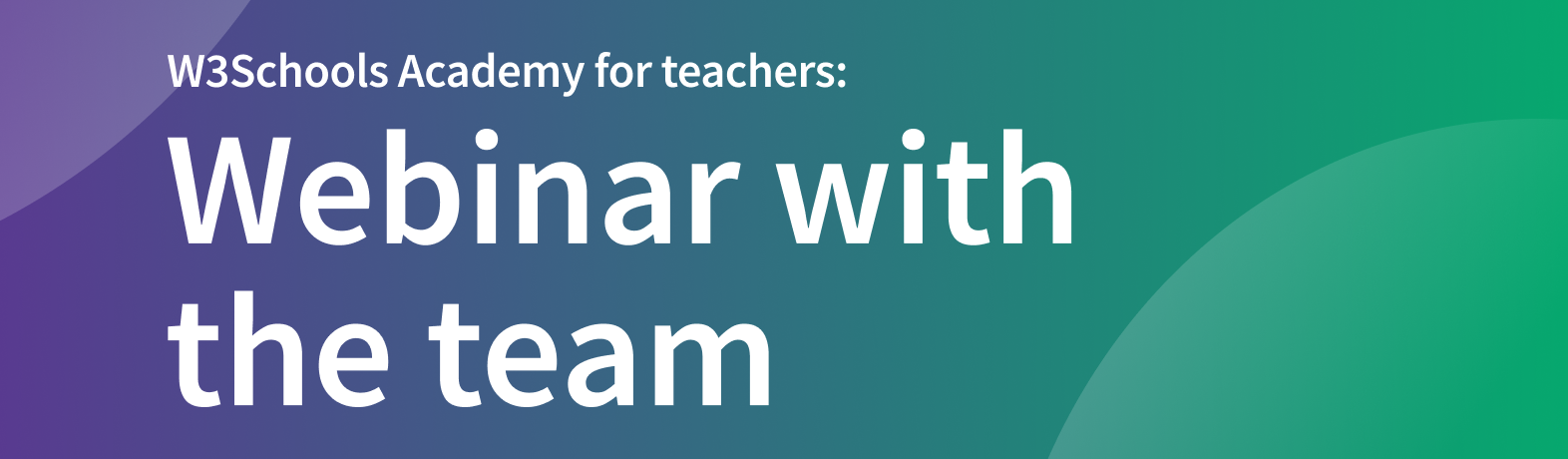Java Syllabus
Introduction
The W3Schools Java Tutorial is comprehensive and beginner-friendly.
It will give you a fundamental knowledge of Java.
It is designed for beginners and requires no prior experience with programming.
The content has been carefully made to be bite-sized, simple, and easy to understand.
The content has been proven by millions of users over the years. It is updated and improved frequently.
The syllabus outline and its sequence are structured so you can learn Java step by step, from the introduction to creating your first application with Java.
Learning Outcomes
- Understand Java and set up a development environment.
- Learn the foundations of Java such as Java syntax, variables, data types, and operators.
- Use control structures (If, for, while loops).
- Understand and apply object-oriented programming (OOP) concepts: classes, objects, and inheritance.
- Create and use methods for modular programming.
- Handle exceptions and write error-handling code.
- Work with Java collections like ArrayList and HashMap.
- Write and run Java programs.
Note: Are you a teacher teaching Java? W3Schools Academy is a toolbox of features that can help you teach. It offers classroom features such as pre-built study plans, classroom administration and much more. Read more about Academy here.
Which Subjects Are Java Relevant For?
-
Computer Science:
Java is used to teach programming concepts, algorithms, and software development. -
Mathematics:
Java can be used for making algorithms and solving math problems. -
Information Technology (IT):
Java is relevant for learning about software development, database management, and IT systems. -
Engineering:
Java is used in projects involving software engineering and building applications. -
Physics:
Java can be used to create simulations. -
Robotics and Electronics:
Java is often used in programming microcontrollers and robotics projects. -
Statistics:
Java can be used to analyze data and to do statistical calculations.
Activities
In this tutorial we offer different activities for you to learn Java for free:
Sign in to Track Progress
You can also create a free account to track your progress.
As a signed-in user, you get access to features such as:
- Learning paths
- Sandbox and lab environments
- Achievements
- And much more!
Overview of the Modules
- Java HOME
- Java Introduction
- Java Get Started
- Java Syntax
- Java Output
- Java Comments
- Java Variables
- Java Data Types
- Java Type Casting
- Java Operators
- Java Strings
- Java Math
- Java Booleans
- Java If...Else
- Java Switch
- Java While Loop
- Java For Loop
- Java Break and Continue
- Java Arrays
- Java Methods
- Java Method Parameters
- Java Method Overloading
- Java Scope
- Java Recursion
- Java OOP (Object-Oriented Programming)
- Java Classes/Objects
- Java Class Attributes
- Java Class Metods
- Java Constructors
- Java Modifiers
- Java Encapsulation
- Java Packages
- Java Inheritance
- Java Polymorphism
- Java Inner Classes
- Java Abstraction
- Java Interface
- Java Enums
- Java User Input
- Java Date
- Java ArrayList
- Java LinkedList
- Java Link Sorting
- Java HashMap
- Java HashSet
- Java Iterator
- Java Wrapper Classes
- Java Exceptions
- Java Throw
- Java Regular Expressions
- Java Threads
- Java Lambda
- Java Advanced Sorting
- Java File Handling
- Java Create Files
- Java Write to Files
- Java Read Files
- Java Delete Files
Sandbox and Lab Environment
Java, like any other coding language, is best learned by working hands-on with code.
Easily try code with our "Try it Yourself" editor.
Here, you can edit Java code and view the result.
ExampleGet your own Java Server
public class Main {
public static void main(String[] args) {
System.out.println("Hello World");
}
}
If you want to explore more and host your project, we have a feature called Spaces that allows you to build, test and deploy Java code and other backend languages.
Here you get a secure sandbox environment called Spaces, where you can practice coding and test projects in real-time.
Spaces allow you to test, build, and deploy code. This includes a W3Schools subdomain, hosting, and secure SSL certificates.
Spaces require no installation and run directly in the browser.
Features include:
- Collaboration
- File navigator
- Terminal & log
- Package manager
- Database
- Environment manager
- Analytics
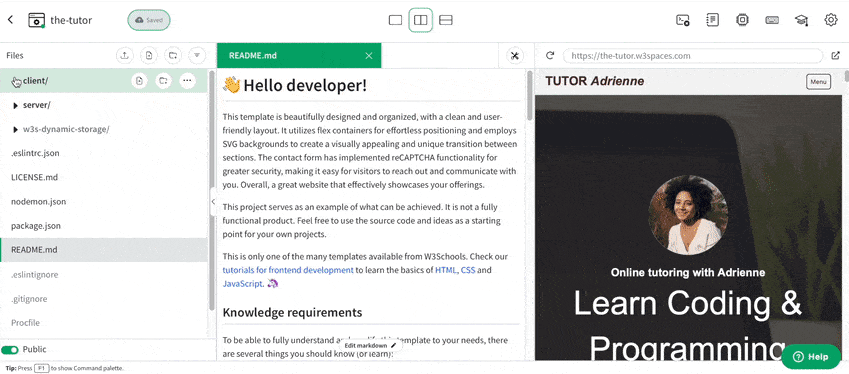
Java Certification
W3Schools offers an end-of-pathway certification program.
Here you can take exams to get certified.
The Java exam is a test that summarizes the W3Schools Java syllabus.
After passing the exam you get the "Certified Java Developer" Certification.
There are two different types of certifications:
- Non-adaptive
- Adaptive
The non-adaptive is pass or no pass.
The adaptive certification is adaptive and graded; students will get a grade from intermediate, advanced to professional.
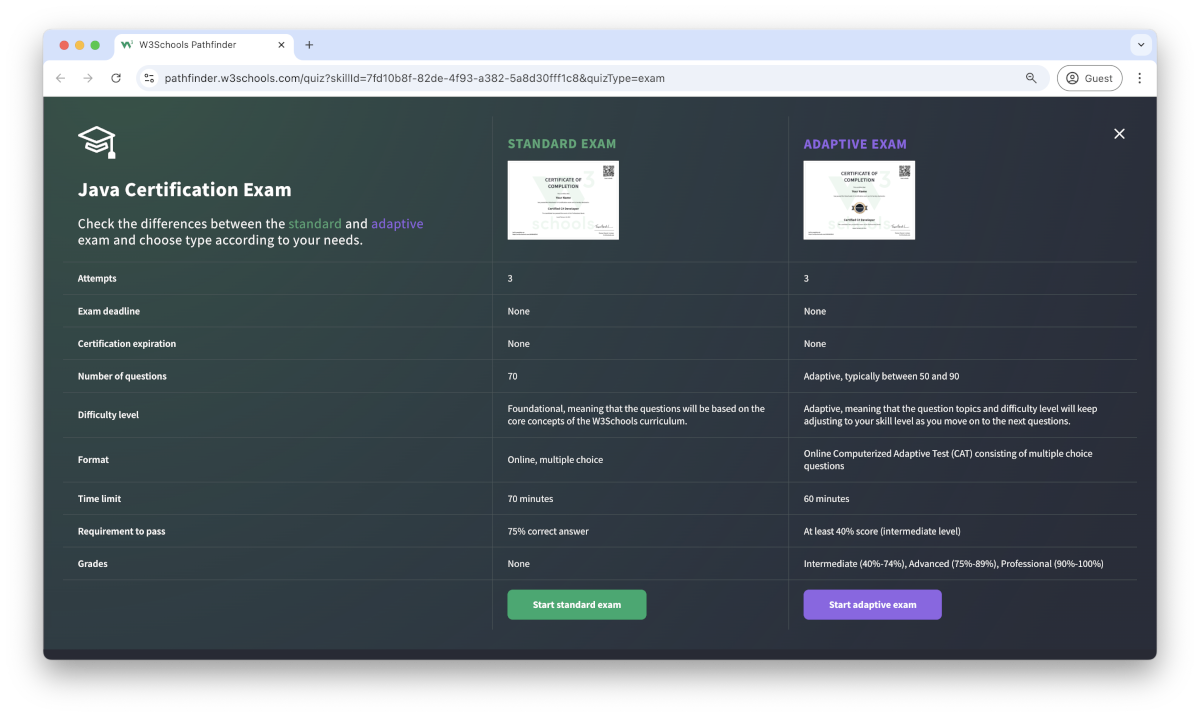
Are You a Teacher?
Are you interested in learning how you can use W3Schools Academy to Teach Java?
Join our upcoming webinar for a guided demo of W3Schools Academy. You'll see how it works, and discover how it can make teaching programming easier and more engaging.